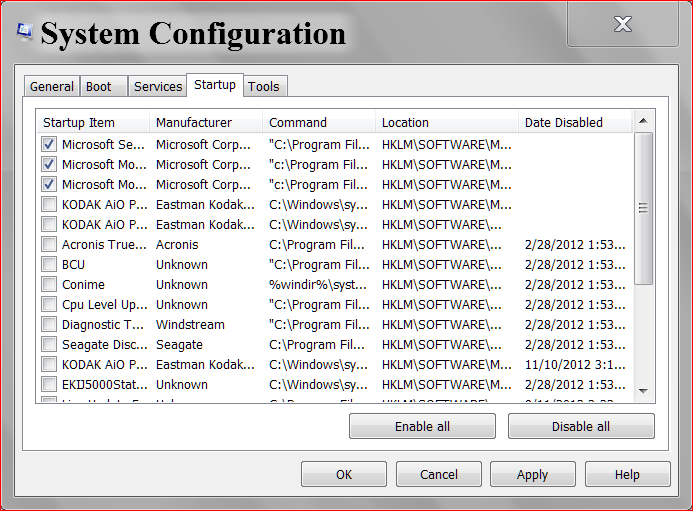New
#1
Highlight newly installed items keeps enabling itself.
I've gone into Start Menu Properties > Customize and de-selected "Highlight newly installed programs"
Hit apply, then ok. It works immediately, but the next time I install a program the programs are highlighted and the check box has checked itself.
I can't find a solution to this onilne anywhere. Help would be appreciated. It's driving me nuts.


 Quote
Quote