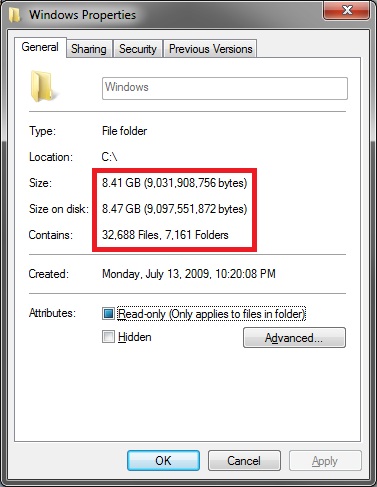New
#1
Folder Size in Windows Explorer
"Windows Explorer, by default, doesn’t show the size of the folder when you opt for the ‘Details’ view. This is one of the little things that users will find lacking in Windows Explorer."
I tried some 3rd party programs for this but, they didn't work with 7.
Anyone figure out how to display this information.


 Quote
Quote