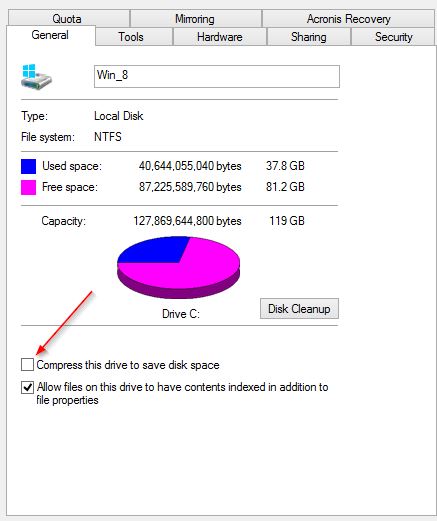New
#1
Names of folders and files suddenly changed color
Very odd. My laptop has two HDs and on one of them something has happened to make the names of all the folders and files appear in blue text, rather than black. Stranger still. When I transfer any of these files or folders to another machine, the blue is transferred as well. I can't find any setting that would cause this. Any ideas what has happened and how I can revert back to black?
Thanks much, Scott


 Quote
Quote