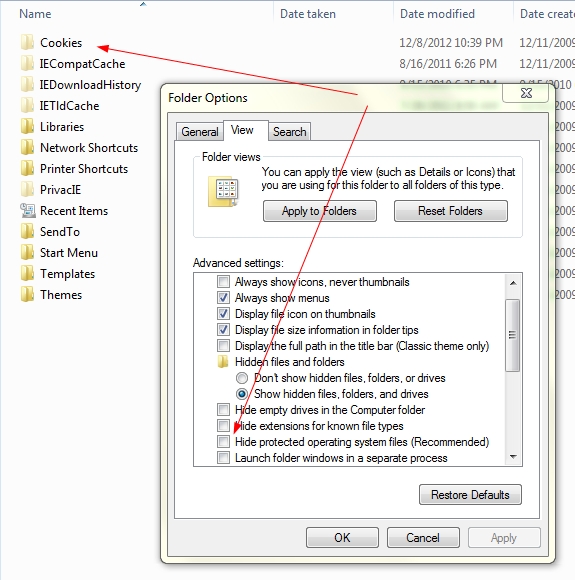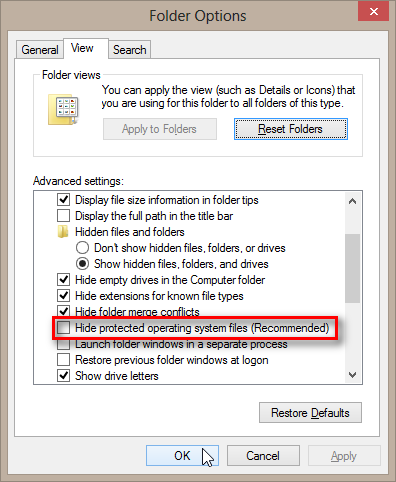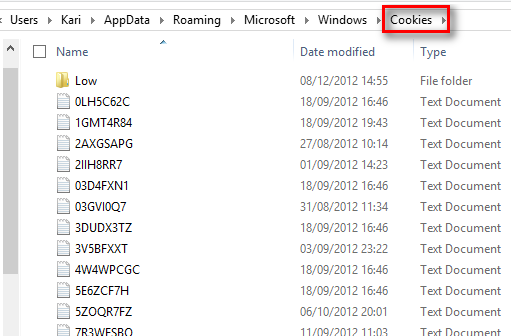New
#1
Evasive Cookies folder
When you look into the Properties of the cookies folder, it is supposed to be at this location:
C:\Users\YourName\AppData\Roaming\Microsoft\Windows\Cookies
Problem is, there is no cookies folder at this location. So I went back to the folder Properties > Location tab and moved it to a defined folder in My Documents. It did the move, but when I looked, my defined folder had also disappeared.
It gets better - when I want to move the folder back with the default button, it says that a folder of that name already exists at that location.
Now all of that is not really a problem. But it is a strange phenomenon that I don't understand. Anybody have a clue.


 Quote
Quote