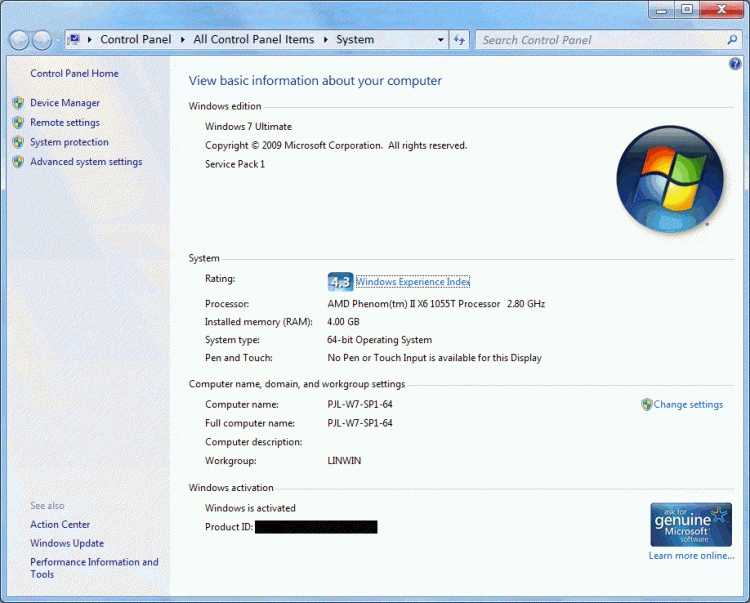New
#1
Very slow windows shutdown
My computer shuts down very slowly occasionally. It says shutting down for more than 30 seconds which is a lot longer than it should be. I noticed that my computer stopped giving power to my external hard drive, keyboard and mouse, but it still keeps saying shutting down after that and it can last for a long time. Under normal circumstances it would say shutting down for about ten seconds and then my input methods would stop working at the same time as the computer powers off. Help?


 Quote
Quote