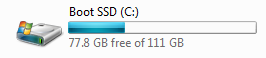New
#1
Installing Winodws on my WD Passport?
The Hard Drive on my computer is pretty small and I really don't want to keep putting more and more crap on it, can I install a Windows on my Passport HD and then install games on the windows and run them off it or is that a bad idea? And thoughts would be great! thanks!


 Quote
Quote