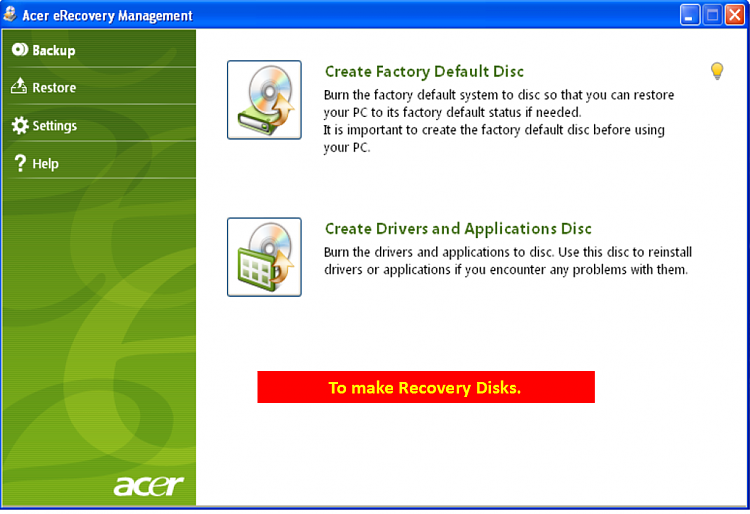New
#1
Acer 5552 recovery disc?
Hi, I was wandering since I have a Toshiba HDD in my Acer Aspire 5552 and if I bought and used an Acer recovery disc, would it turn my Acer back to normal? Because right now it says everything a Toshiba would say as in like if you open up the "repair computer" option as you start it up. It has everything a Toshiba would and it won't let me restore to factory default. So just to make stuff clear. Will this work?
This is kind of confusing to explain. I've never been one to word paragraphs correctly so bare with me.


 Quote
Quote