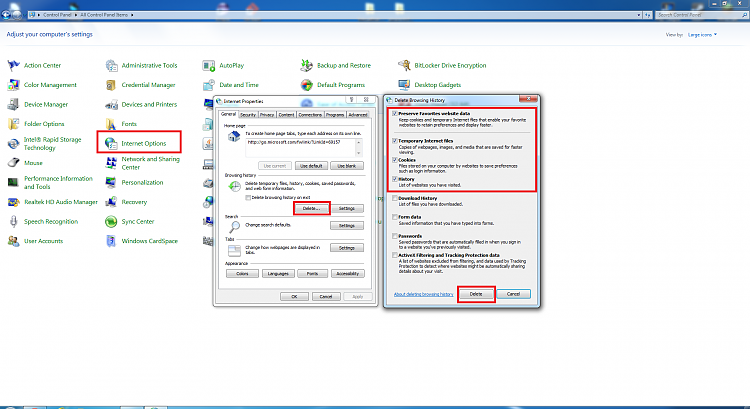New
#1
How do I clear this list?
Recently, I tried to create a new shortcut on the desktop, and was presented with this dialog. Nothing unusual about that, except that when I started filling in the field, I was offered some suggestions that, frankly, I'd rather not have other users of the computer see. (Honestly, I don't see why this box uses a history list, since it's unlikely that anyone would want to use the same URL more than once to create multiple shortcuts, but that's neither here nor there.) I went poking around in the registry, intending to clear this list, but I couldn't find it. Does anyone know where this information is stored?


 Quote
Quote