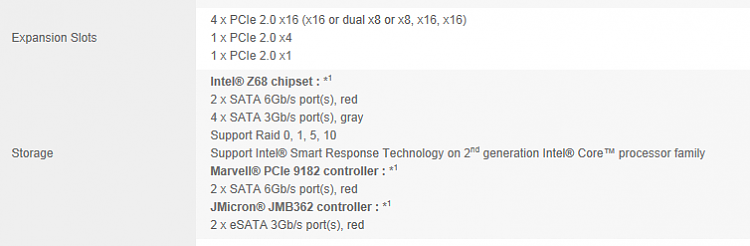New
#1
Computer won't turn off
Hi,
I recently re-installed windows 7 on my computer, and after i installed all of the drivers, i realized my computer wouldn't shut down.
I mean, it says its shutting down, then the screen goes into standby mode, but the computer keeps running.
I don't understand why or how this could happen.
It's weird, i even tried rolling back on some bios changes i made, but nothing. I don't even know how to troubleshoot this. I tried googling it, but everyone that has a different problem on which the shutting down screen persists.
Any help would be appreciated.
Thanks,
Alex.


 Quote
Quote