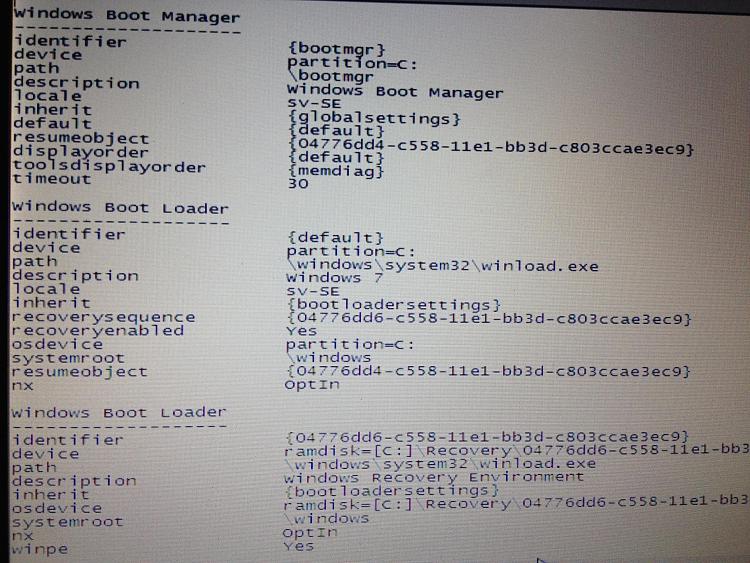New
#21
I also really need help with this! =(
When I started the computer today I got straight to the System repair screen =S
I tried the safety mode, but didn't work, only returned to the system repair menu.
Nothing happens when I try system repair.
I get the error message 80070003 when I try the System restor.
The memory diagnostic didn't give anything...
So now the only option left is the Command Prompt... ?
What to do?? I really don't want to get rid of all my files =( any ideas?
To answer these previous questions to another member, from my results I got:
diskpart
list disk
how many disks?
Disk 0 online 465GB
diskpart
sel disk 0
list part
How many partitions?
4 - all primary
Last edited by Ceciliaaa; 25 Feb 2013 at 17:52. Reason: Misses one information point


 Quote
Quote