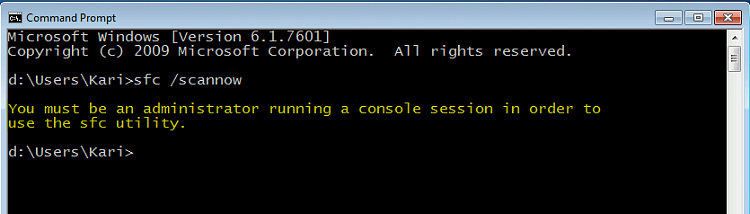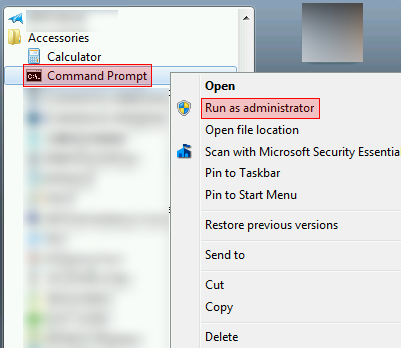New
#1
Super Administrator Account
Hello,
I there a way to turn a existing user administrator account into a account that actually has the highest level of allowed control? I have started to have issues after switching from Windows 7 Home premium
32 bit to the 64 bit version. I make changes, reboot, and I'm right back where I stated from.
Also my iespell check will not work anymore? I'm starting to think this 64 bit version is a real pain.
Thank You


 Quote
Quote