New
#11
Bootmgr is missing
-
-
New #12
Would I be able to take the hard drive out and try to restore the bootmgr by plugging it in to my desktop and using a program such as easybcd? Or would that mess up the booting of my desktop?
-
New #13
No, it's different hardware which will interfere.
Have you worked through all of the steps in Troubleshooting Windows 7 Failure to Start
The command is Det(tail) partition. If you deleted the partition instead, run free Partition Wizard Partition Recovery Wizard - Video Help.
But first try moving the Active flag to C to run the three separate Repairs.
You haven't confirmed you've done any of this. So please report back what you've done.
There are other steps using PW CD in the tutorial.
-
New #14
-
New #15
Either using the Partition Wizard CD to rightclick on C to Modify>Set to Active
or using the Win7 DVD or Repair CD use Option Two to Mark Partition Active
-
-
New #17
So I plugged the hard drive into my desktop, and in disk management, saw the 100mb partition I deleted and went through the steps so I could use it. I then put the HD back into the touchsmart and made the partition active and ran startup repair three times. But I still get bootmrg is missing. Also I went into the bios settings and saw that the DVD was first in boot priority so I restored the defaults but it still is. Why is that?
After everytime I run startup repair I get this screen.
-
New #18
We have no idea what you did when you plugged in the HD to recover the 100mb partition. Can you post back a screenshot of the maximized DIsk Mgmt window showing drive map with all listings?
Did you run 3 separate Startup Repairs no matter what it reports, each with reboot? Have you already done this with C itself marked Active as it says in the Troubleshooting steps?
-
New #19
I plugged it in to my desktop and opened disk managment. I saw the partition said unalocatted.
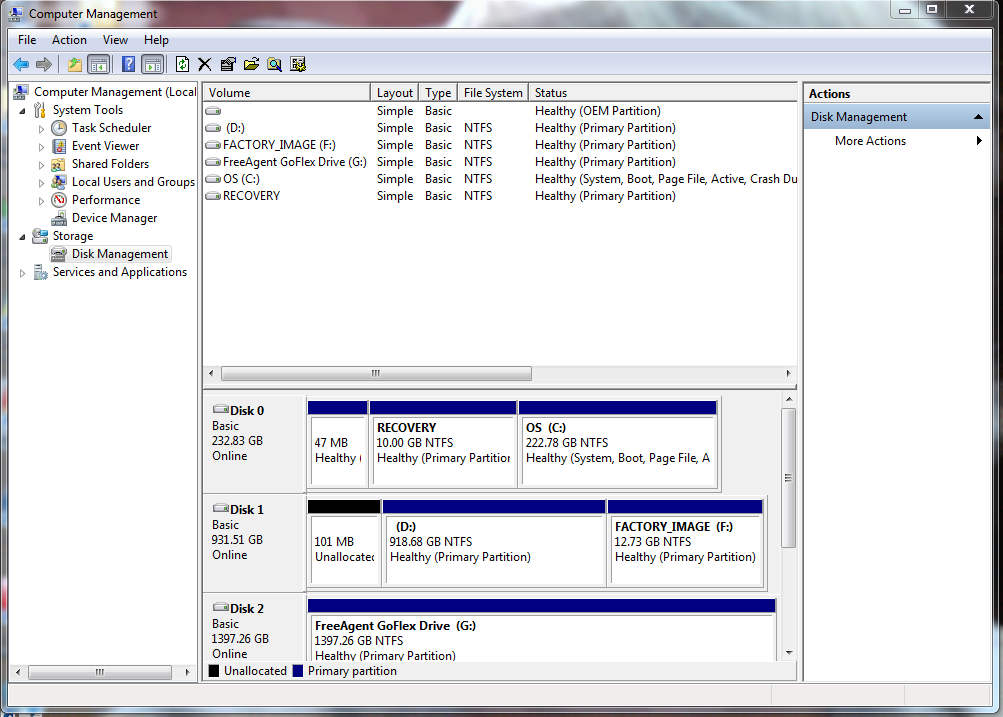
I right clicked and clicked on create new simple volume.
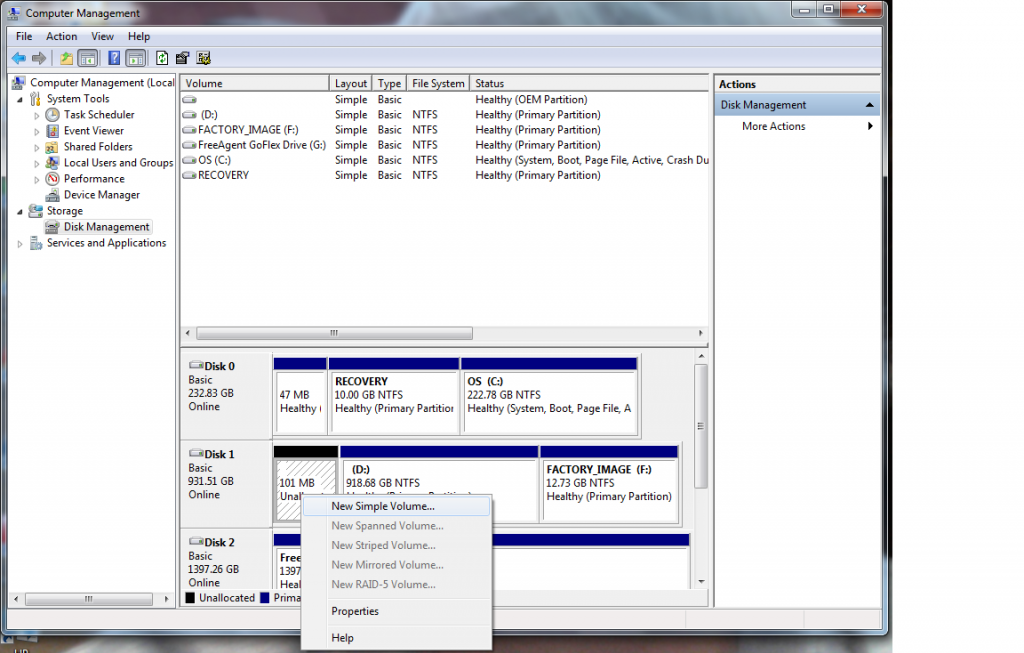
Then it looked as it does below.

Then I plugged it back in to the touchsmart and booted the repair disk and then in diskpart, made the partition active, rebooted, ran startup repair, rebooted, ran startup repair, rebooted, ran startup repair, and tried to boot into windows and I am still gettting the bootmgr is missing message.
-
New #20
Then mark the OS partition Active and run the 3 repairs.
Related Discussions


 Quote
Quote