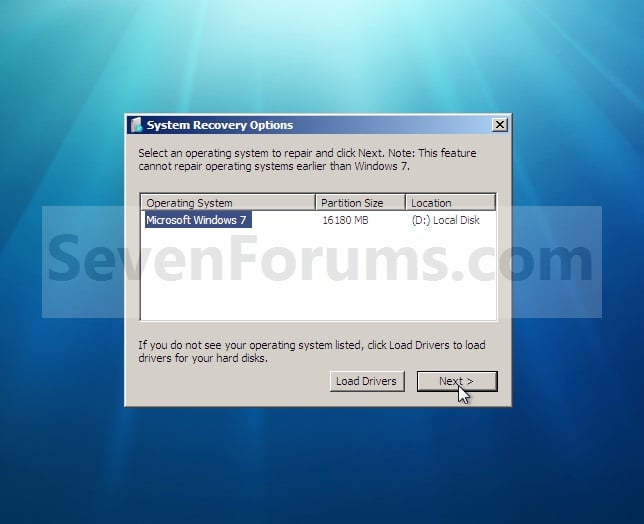New
#1
Bootmgr is missing
I have an hp touchsmart 600 with windows 7 home premium and when I try and turn it on, it says bootmgr is missing. I have tried restoring it with this method: Bootmgr is missing - Fix
but when I get to the last step, it says Windows Installations Found: 0.
I have also tried sfc /scannow and chkdsk. I could reinstall but as a last resort. I would rather solve this.


 Quote
Quote