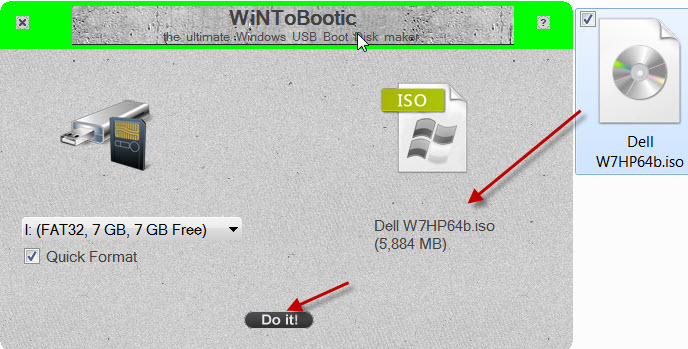New
#1
Windows 7 USB/DVD Download Tool, Invaild ISO File
Hi, I'm trying to get a Windows 7 Starter ISO and on the Dell page here, it tells me I have to modify a Selected Win7 ISO that they already provide.
So I download one of the ISO's (Home Premium 32-bit, because it's on a 32-bit OS). Once the ISO has finished downloading I follow the steps Dell gives me, on how to make the ISO a Win7 Start ISO.
I open the ISO with an Archiver and unpack the ISO. Then I navigate to the "Source" folder and open up the file "ei.cfg" in note pad and change Home Premium, Professional or Ultimate to Starter. Once that is done, Dell doesn't tell you how to put it back in a ISO.
So I Googled how to make an ISO. Basically from my understanding, you just put all the folders you extracted from the ISO, back into a RAR file. Once they're all back in a RAR file, you install a Image burning software (mine is PowerISO) and then make the RAR file into a ISO Image. With PowerISO, all I have to do is: right-click my RAR file and navigate to PowerISO and then click "Add image to file". Once you have done that, PowerISO asks you what kind of image? ISO, bin, or daa? I choose ISO. PowerISO then makes my ISO File.
After that is done, I try to use it in Windows 7 USB/DVD Download Tool and it says it's an invaild ISO file. Why is that?


 Quote
Quote