New
#11
Okay. I tried the last two things, now I am trying system recovery, but I don't know how do get it to work. I go to control panel, then recovery. From there, there is a button that says "Open System Restore." I click on it, and it takes me to a page that says "restore system files and settings" and then says "No restore points have been created on your computer's system drive. TO create a restore point open system protection."
"system protection" is a link, and when I click on it, it takes me to a window with options to rename my computer and do other things unrelated to system recovery. One of the tabs in that window, however, is called "advanced" and has a section for "startup and recovery" with a button called "settings." All it has is things about system debugging and memory dumps, but no way to set a restore point. How do I do it? Thanks so much.


 Quote
Quote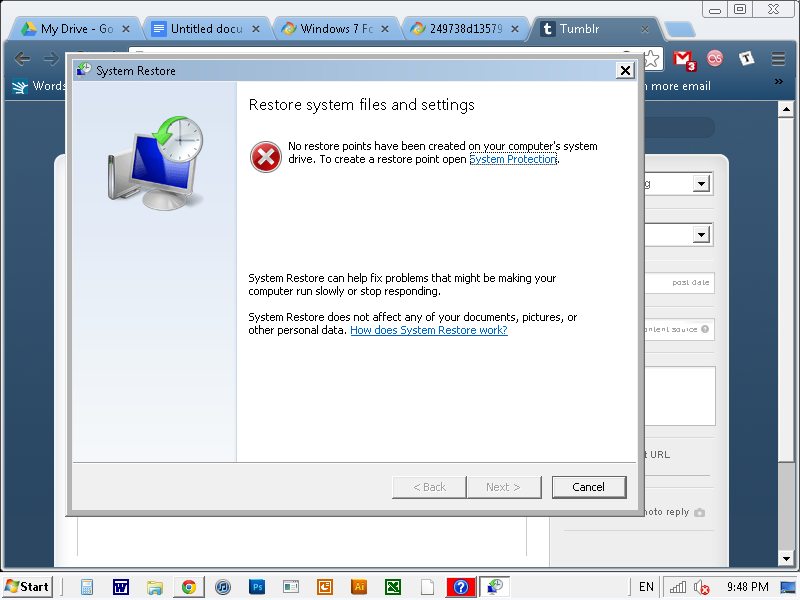 DO you know what the problem is?
DO you know what the problem is?