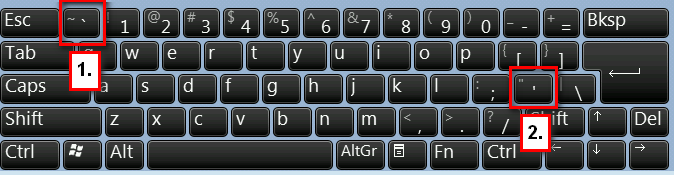New
#1
Smallest Problem Ever!
Hello,
I have had this weird thing a long time, I can't remember when it started happening.
Anyways, there little things """"""""""""""""""""""""""""""""""""""""""""""""""""""""" <--- When I only want to make one of these ", I simply can't. I can't press only once, I have to press twice, and then two of them pops up. How do I do so I only need to press once for this " to come up?
I know this question is really weird, but it is annoying me sometimes.
Regards!


 Quote
Quote
 """"""""""""""""""""""
""""""""""""""""""""""