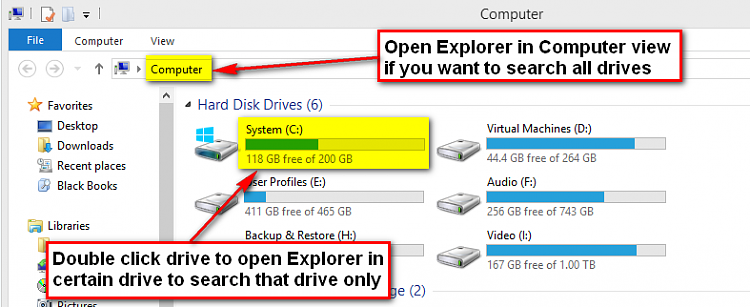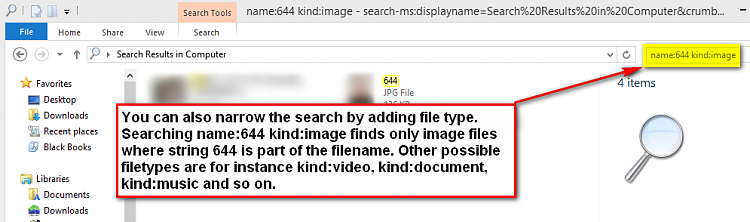New
#1
Windows 7 Search
Hi I am trying to search on my entire hard for a file but the windows search is not searching all the directories, how do i make it search the entire drive. It is even missing out my Temp directory. I have spent hours trying to work out how to search on just on filenames, this is a nightmare, there is no quick and easy help on how to use the search within windows 7 that I can find. I am using the following search command name:644, which i thought windows 7 to search the entire c harddrive for all filesnames containing 644 which it is not doing.
Can anyone Help??.
Thanks


 Quote
Quote