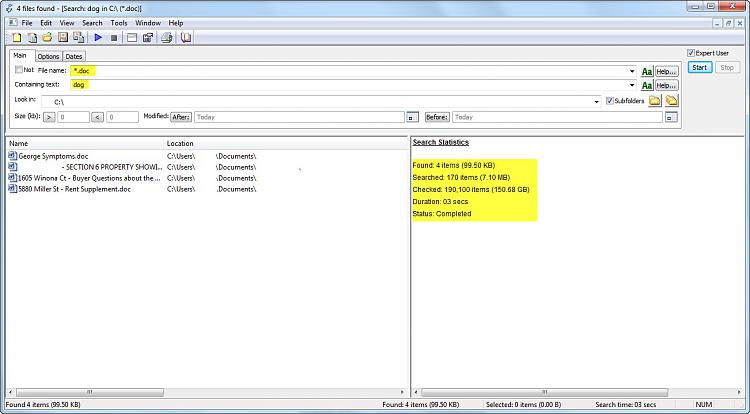New
#11
WMDC and reindexing still - search problem
I am still struggling along and I am not very happy that I have lost all my Contacts from WMDC that I extracted from my old phone - exported to Outlook and Gmail - then I have x 4 the contacts - a lot of double up's. I just kept changing my SIM Card and re uploaded the data.
Looked at phone today and noticed that I have lost most of the data after the sync.
Don't know what to do.
It is a large volume that I require indexing - so I will get back to you lovely people - no more messing around with stuff you dont know what you are doing with.
I am just getting my head around the age of everything not being controlled by a cable - hence upgrading my data to a third party.
Thank you.
I also wish to search the data in the documents - how do you do that?
I moved the below pics from My Pictures folder and left this mess ---


 Quote
Quote