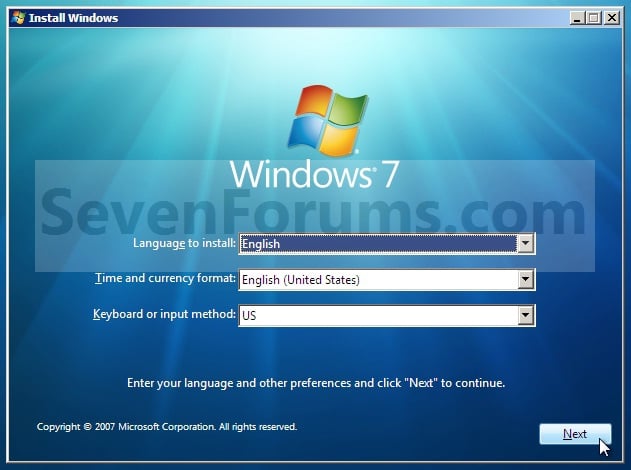New
#1
bootmgr missing, then won't boot from cd, what next?
Last night I tried to absorb a 3gb partition. Tried to shrink, delete... couldn't get it back into c:, so I just made it back into a partition, different letter. I left the disk manager open when I put the computer to sleep.
Alienware M11x r2.
Turned it on this morning, got the bootmgr missing. I dug out the original microsoft disk, plugged in my external firwire cd drive, and tried to boot from there.
The setup utility showed the cd drive after I plugged it in, but choosing it doesn't seem to stick. Then rebooting doesn't behave differently. Trying to reboot from network works, says cable not connected.
So, how do I boot from the cd in this case?
Other methods to get the bootmgr fixed?


 Quote
Quote