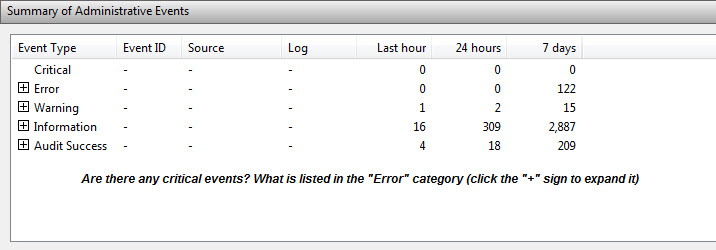New
#1
Windows hangs on logging off/shutting down
Exactly what the title says. Also I'm not sure if this is related but every time I try to make a restore point it says "Shadow copy timed out". It started doing this like a few days ago and I've successfully made several restore points before this. However, now it says that I only have one restore point. Also according to the EVENT VIEWER I've had countless errors.


 Quote
Quote