New
#51
How can i move files (Including Windows) Onto a New HDD From a old one
-
-
New #52
in disk management you see disk 0 disk disk 1. If you swap connectors.... disk 0 and disk 1 contents should be swapped.
-
-
New #54
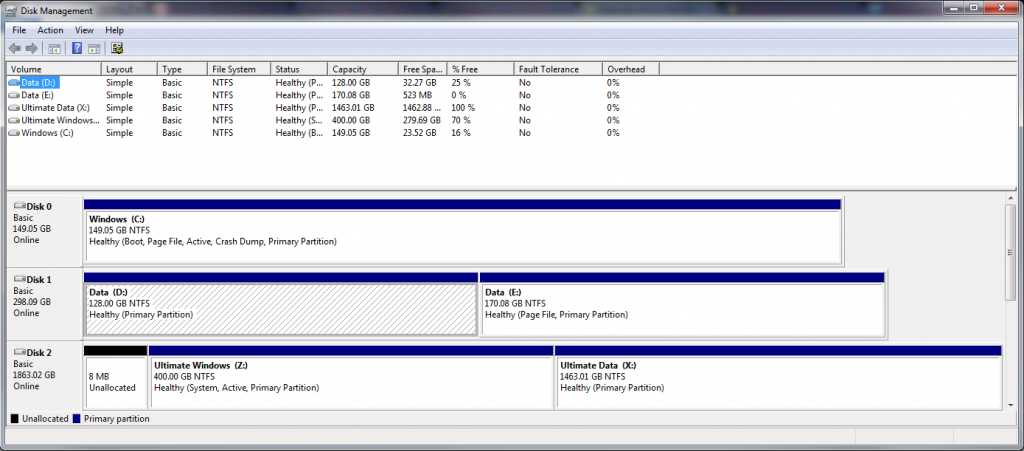
Yes it is marked as System
-
New #55
Alright... you did the clone wrong! You didn't make it primary and active. Macrium didn't adjust the bootmenu and device letters in registry. We gonna fix it now. Read carefully.
In elevated command pormpt:
Now add a new boot entryCode:bcdedit/set {current} description "Win7 old"
both commands succesful? Reboot. You get a bootmenu. Select win7 old and it boots to old CCode:bcdboot Z:\windows
Select other option and it boots the new windows.
Boot to the new windows. Post screenshot from new windows. Most likely almost the same... not finished yet. Stay in new windows but don't do anything important!
-
New #56
Alright thankyou, i finally got there... i went into msconfig and i had two boot options, C: and Z:, thanks man!
-
New #57
When booted succesfully in new win7.. disk mangement still shows wrong drive letters (Z is still called Z). Maybe it's fine already. To repair that. Be sure to boot to new win7.
run regedit
Navigate to HKEY_LOCAL_MACHINE\SYSTEM\MountedDevices
In right pane you see a lot of things. But you see \DosDevices\Z: and \DosDevices\C:
Rename \DosDevices\Z: to \DosDevices\QQ
Rename \DosDevices\C: to \DosDevices\Z:
Rename \DosDevices\QQ to \DosDevices\C:
So you actually swapped C and Z
Now reboot again to new win7. Post disk mangement output
-
New #58
Assuming correct drive is called C now in disk managent:
System Protection - Turn On or Off
Be sure to disable syetem protection on ghost drives listed there. They will disappear afterwards. Be sure to do step 10 for new C. So restore system settings and previous versoins of files must be turned on. Space 10GB is enough.
Settings for other disk you may decide yourself.
-
New #59
When you boot into the clone now is it C? It should be lettered C if the cloning was done correctly set to Auto. If not I would do it over.
Also since you cloned to a Logical partition, the Win7 boot files cannot be placed on a Logical partition until it is converted to Primary, marked Active and then run Startup Repair up to 3 separate times.
Since you were not told to run the Startup Repairs, but instead manually edited the BCD, chances are the job was not done completely. When you reboot and tap the F8 key, do you have the Repair My Computer choice at the top of Advanced Boot Options? If not run Startup Repair several times.
I would also have the new OS drive in Disk0 slot, still set first HD to boot in BIOS setup, no other partition marked Active.
-
New #60
Related Discussions


 Quote
Quote