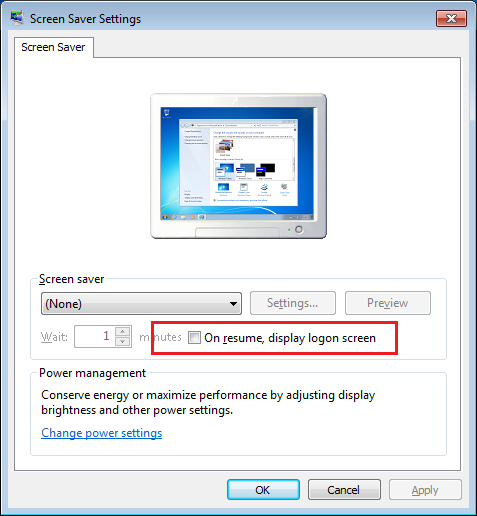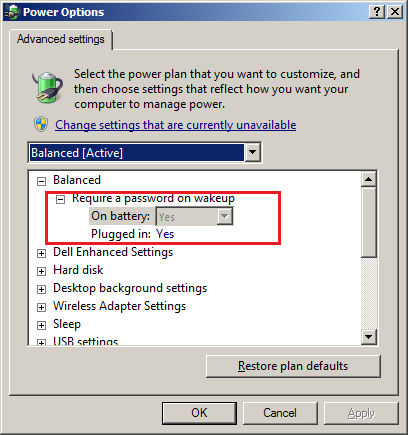New
#1
Password required but set up for password not required?
I am working with a Windows 7 Home Premium 64bit desktop computer. I have the settings to never go to sleep and to go to a blank screen after 10 minutes of being idle. I have it set to only require a password on boot up. It's been working fine for over a year. Now it is requiring the password every time a key is hit to bring the screen back up. I have checked the settings at least 4 times and they have not changed. I hope someone can help with this before I go completely bald from tearing my hair out!


 Quote
Quote