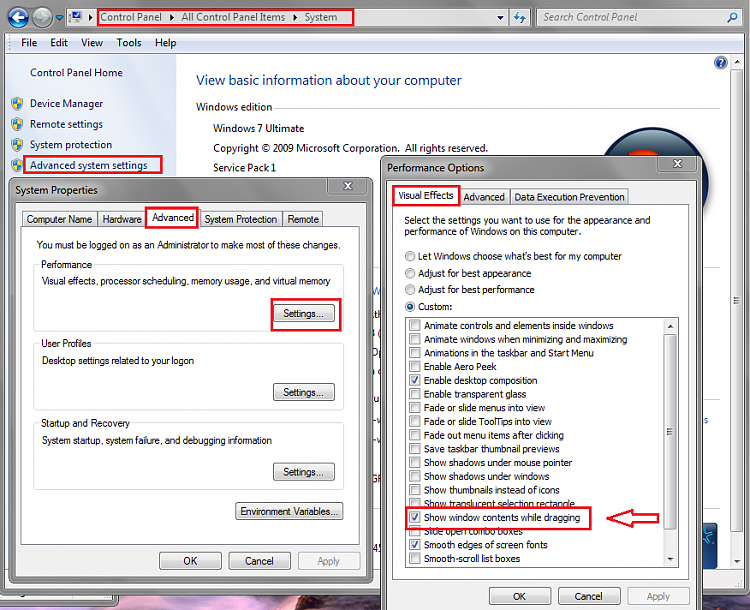New
#1
Application image disappears when moving it around screen
Hello,
The issue I'm having is small, but I still would like it fixed because it's a small pet peeve of mine.
When I move my applications around the window disappears with a gray box around it, until I drop it. I've attached an image of the problem, because it's easier to show than explain.
Any help is greatly appreciated and thank you for your time


 Quote
Quote