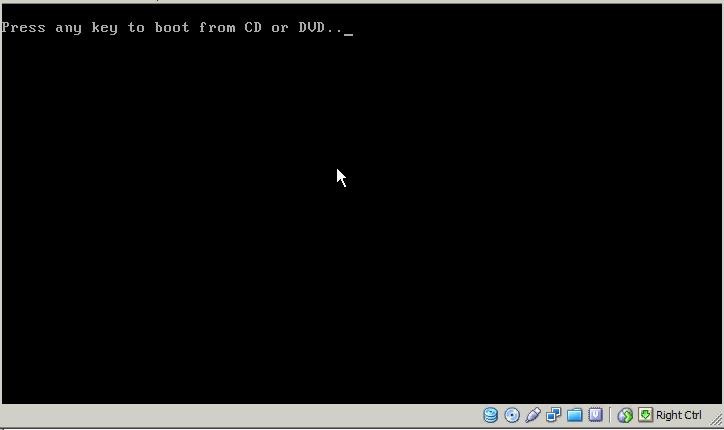New
#11
Hi UsernameIssues
I clicked on the red button -black screen came up saying Shut down & install updates-there were 4 which proceeded. Then Windows 7 click to start appeared. I clicked, applying updates--then flashes through several screens only to return to the password required screen.
Back to square 1.


 Quote
Quote