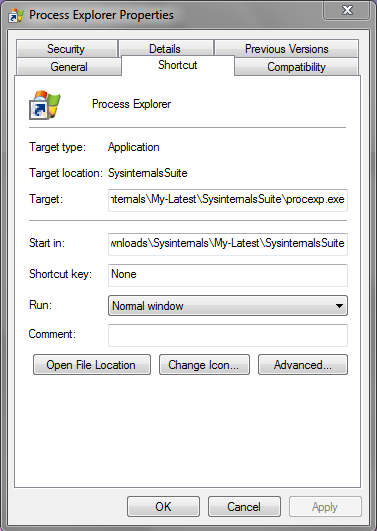New
#11
ok, i think i was along the right lines in the beggining about browsers then.
not sure why the google calendar link wont open , in firefox i was able to drag the calendar link off the browser and place the shortcut on the desktop and drag and pin that to the taskbar.
this is beside the point though as op needs it to open in his browser, cant say i know why its moved or wont open,
firstly what browser are you using.


 Quote
Quote