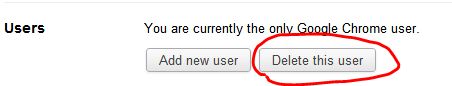New
#1
Facebook password
I am using Chrome & Windows 7. When I sign out of Facebook my password is not deleted. So when I come back later to log in again my username & password are already entered. This is not a problem with auto form fill. It only happens with Chrome. I have deleted Chrome history data, etc for past month. Any suggestions?


 Quote
Quote