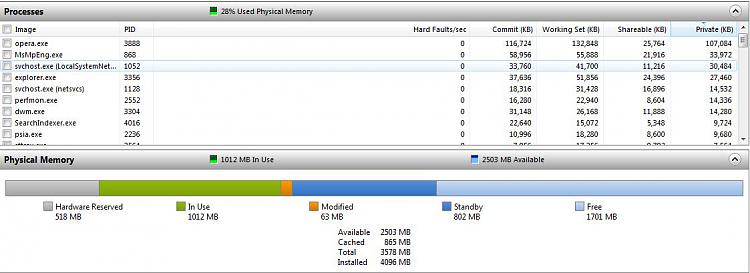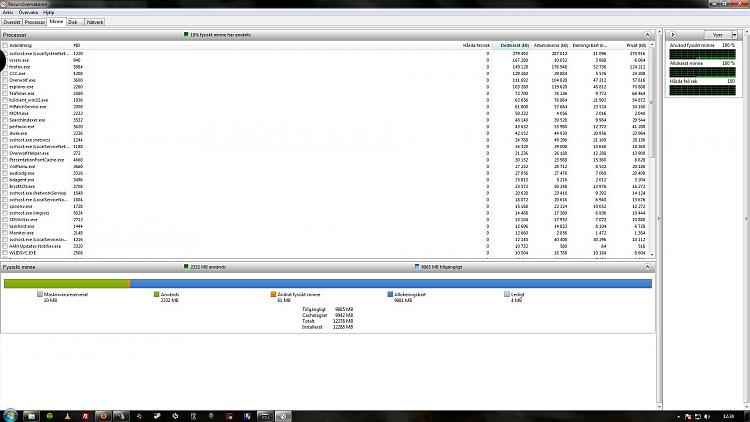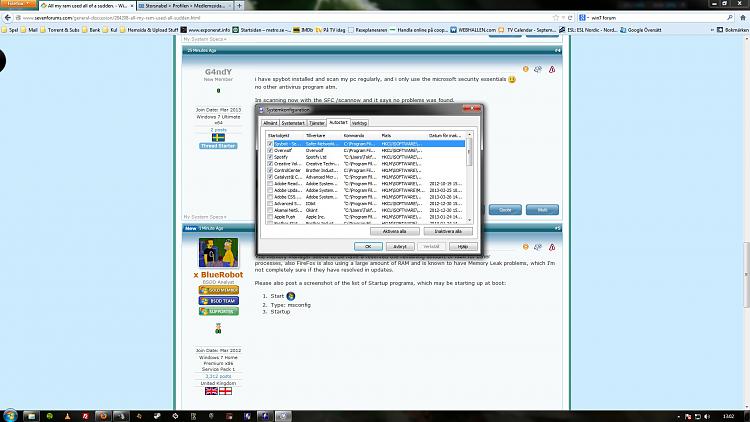New
#1
All my ram used all of a sudden.
Hi all
I have a problem, my pc is in not way top notch anymore, but it should still hold its own :). My problem is i keep getting something that uses up all my ram. Normally my system is running on like 20% of my max RAM, but sometimes something happens and all of the sudden my RAM skyrockets to 98%used and my pc lags as hell. It doesnt have to be that im in a game when tha lag starts, yesterday i was just browsing folders on my pc when i noticed it lagging, i looked at RAM used and what do you know 98% used. I have tried running bitdefender antivirus, spybot S&D, CClceaner but the problem is still remains. Anybody have any tips and trix on what i should do?
Thx in advance
/G4ndY
My speccs are :
CPU : Intel i7 950
GPU : Ati Radeon 5870
Ram : Corsair 12Gb


 Quote
Quote https://www.sevenforums.com/tutorials/1538-sfc-scannow-command-system-file-checker.html
https://www.sevenforums.com/tutorials/1538-sfc-scannow-command-system-file-checker.html