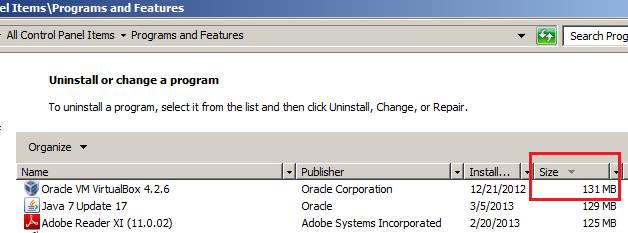New
#1
How much space does a Program take up on my computer?
I want to move some of my programs from my computer to a thumb drive.Is there an easy way to know how many Gbytes the program takes up before I transfer it? I tried right clicking the desktop icon, but that doesn't work.


 Quote
Quote