New
#41
Desktop Problem
-
-
New #42
The Win key appears like this: minus the colour, on the bottom left of your keyboard.
minus the colour, on the bottom left of your keyboard.
-
-
-
-
-
-
New #48
-
New #49
Okay I didn't explain how to get to my picture below. (post #30) That was my short sightedness. I shouldn't of took so much for grant it.
Lets see if I can correct my self.
Right click on the Start Orb (low left corner of desktop) and then select Open Windows Explorer and you should see this with out the arrow I put on it.
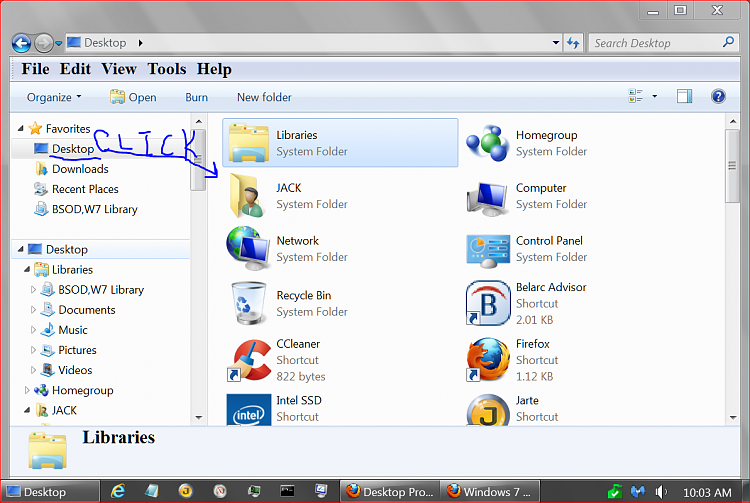
Dick if you get suggestions from other member and do not understand how to complete the suggestions just ask for a little more help. We will give as much instruction as needed. We do want to help.
We do not know the skill levels of every member or how much time they have spent learning Windows 7.
What ever level you are at we can and will help if you will work with us.
-
Related Discussions


