Everything Blurring to the Right
-
-
-
Hello and welcome realmain mate are these pics from another machine I can't make out any blurring could you do a snip and mark the area with something please.
It might look blurred if one could see the whole screen but this I cannot make anything out of.
-
Hello, sorry, I had figured out that it was a problem with my monitor not my computer, that is why you can't see it.
-
-
Hello, sorry, I had figured out that it was a problem with my monitor not my computer, that is why you can't see it.
Thats cool so what was the problem because funnily enough I was going to suggest an app to test the pixels on monitors.
-
Hello, sorry, I had figured out that it was a problem with my monitor not my computer, that is why you can't see it.
Thats cool so what was the problem because funnily enough I was going to suggest an app to test the pixels on monitors.
Oh, I am curious about that. Can you tell me what that program is?
-
Hello, sorry, I had figured out that it was a problem with my monitor not my computer, that is why you can't see it.
Thats cool so what was the problem because funnily enough I was going to suggest an app to test the pixels on monitors.
Oh, I am curious about that. Can you tell me what that program is?
Yep if you are not in a hurry I shall go look in my faves listings and send.:)
-
-
Thats cool so what was the problem because funnily enough I was going to suggest an app to test the pixels on monitors.
Oh, I am curious about that. Can you tell me what that program is?
Yep if you are not in a hurry I shall go look in my faves listings and send.:)
Sure! Thx.
-





 Quote
Quote