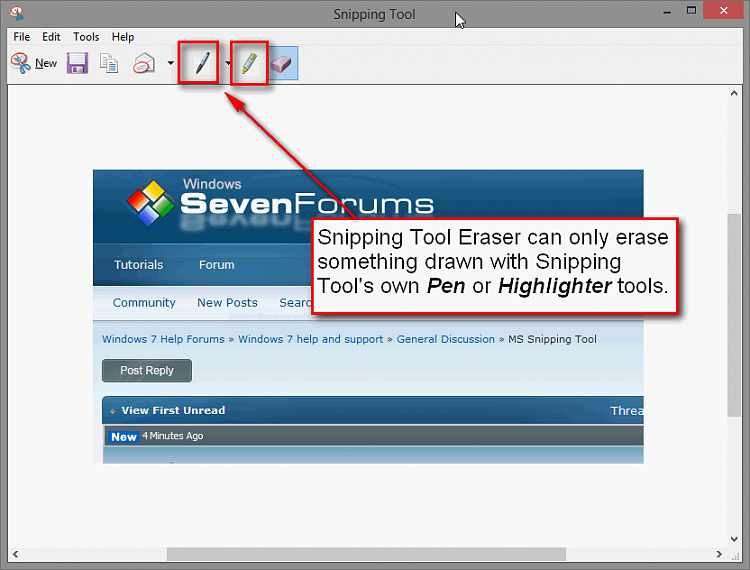New
#1
MS Snipping Tool
Hi,
Have been using that MS "Snipping Tool" that came with W7 on my PC quite often.
Really a nice little add-on.
However, I cannot get the "Eraser" function to ever work.
I looked for an update of it to download, but can't find anyplace.
Is there one ?
And, anyone know how to get the Eraser to function like it should ?
I think, but am not sure, that it did at one time.
Thanks,
Bob


 Quote
Quote