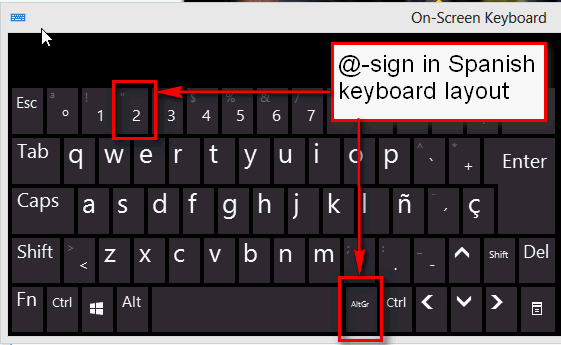New
#1
Language Issues (Spanish/English)
This is a new problem when I type in Spanish. I do not think I had this issue before. When I type words in Spanish such as "mejor" which means better, it is automatically changed to "major" which of course means something entirely different. This happens with many words, another example is "haciendo" (which is a tense of the verb to be); it is changed to "hacienda" which is something like a type of house and so on. Most of the words are underlined in red. I already tried adding the language bar for Spanish, but all that does is change the keyboard as well as the names of the folders from English to Spanish, which is not what I want. I want to write properly in English without going back to check word by word. Can anyone help???Thanks, Ana


 Quote
Quote