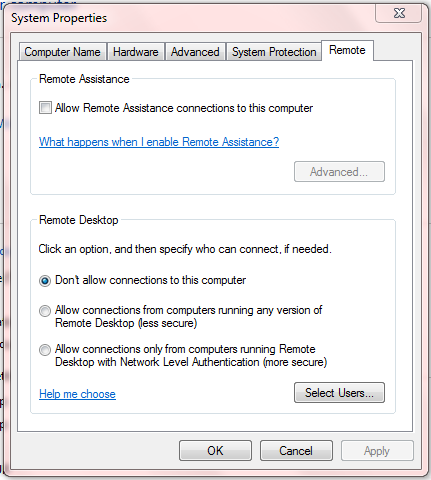New
#1
Stop Remote Shutdown
Hi there,
I work for a college in the IT department and my knowledge is lacking in the remote shutdown area and is being exploited by my fellow workers.
The computers are connected to a domain and our computers are named via the tag number of the machine and we do not use roaming profiles. I know how to send a shutdown request, but I don't know how to stop it.
Can someone please help?


 Quote
Quote