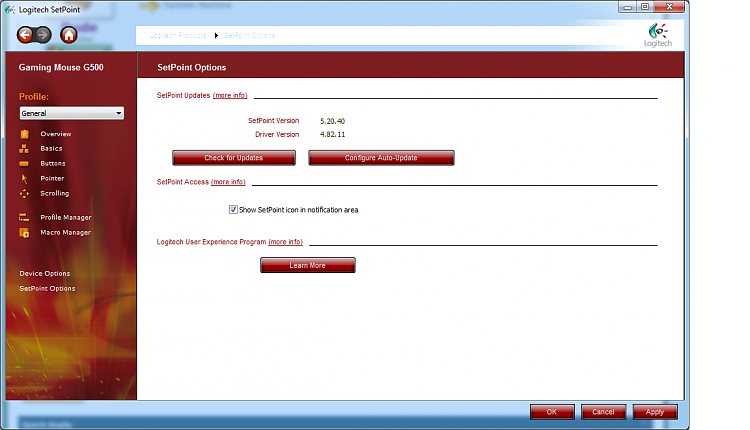New
#1
Middle button doesn't work
I saw an old thread and mods can merge them if necessary.
So here is my problem:
Since few days ago my mid button doesn't work, so I can't open page in new tab with single click (Ctrl + click works and right click->open in new tab works). I don't care about scrolling faster because my mouse has that "fast scrolling" thing, but browser problem drives me crazy.
I have Logitech G500 mouse, and button is working properly, because when I change it to for example minimize window, it does exactly that. Tried another mouse - same problem.
Can anybody help?
Win7 works perfectly on my computer(s) ever since first RC version (or at least almost perfectly)
Updates are off, except for security ones.
I mean... There is one solution - I can always reinstall Win, but maybe something more sophisticated? ^^
Last edited by d3us; 25 Apr 2013 at 09:28.


 Quote
Quote