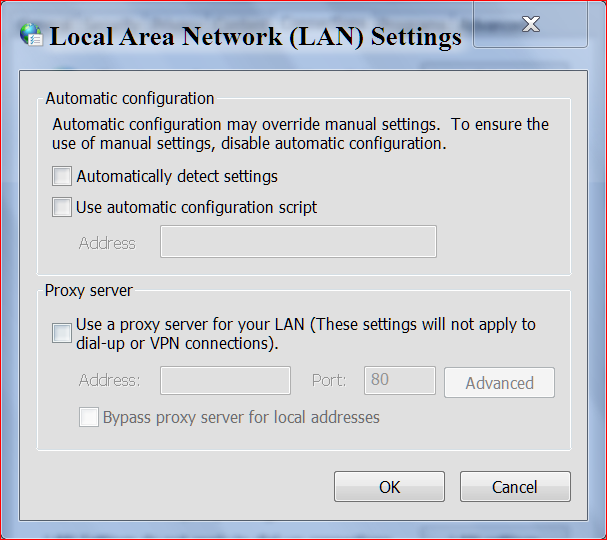New
#1
Browsers not connecting and Updates causing problems
I've never made a thread before, but I've gone through every type of fix I could think of for the issues I'm having so I figured going onto a forum might help, so I could get advice from others who may know more than I do.
My issues are that :
1) My laptop was working just fine with minor issues until a bit over a day ago. I had my laptop off all day yesterday because I was at work. After I turn it on, I discover that even though I have full strength, I can't access the wifi that is linked to my laptop. No browsers will work, nor will any other programs that use the internet (such as Skype or Spotify. I don't use these much, they are more of just examples of what won't connect). Every time any of my browsers won't connect, it always says that I should check my firewall options to make sure the browser is a program that is allowed to access the internet. I did that. I turned off Windows Firewall, and it didn't do anything. I changed proxy settings in every browser and nothing changed.
All of my browsers work when my laptop is in safe mode with networking (which I am using to post on the thread). I tried updating, but that made things worse.
2) After I let Windows do 7 updates, one of them seems to cause my computer to not let me access anything. No programs will start and I can't even access the start menu. Even when it lets me, nothing on it works. I get errors every time I try and access the control panel. I couldn't even access "Run" or the restore option, or the ability to restart or shut down my computer properly. So I turned my laptop off by the power button and started it in safe mode. I restored my laptop to the last update prior to all my issues I have mentioned because safe mode let me access it, and I thought maybe it would fix my issues since it usually does. It fixed the issues with the programs, but the internet issue remained. I know it has nothing to do with the modem because it was reset, and every other laptop in the house is able to get on the internet just fine. Mine still has the same issue. I then thought that maybe my computer had a virus. I got a full scan done and not one virus was found. Nothing was found other than how many files I have.
I am at a loss for how to fix this. Any one have any ideas on what could be wrong?


 Quote
Quote