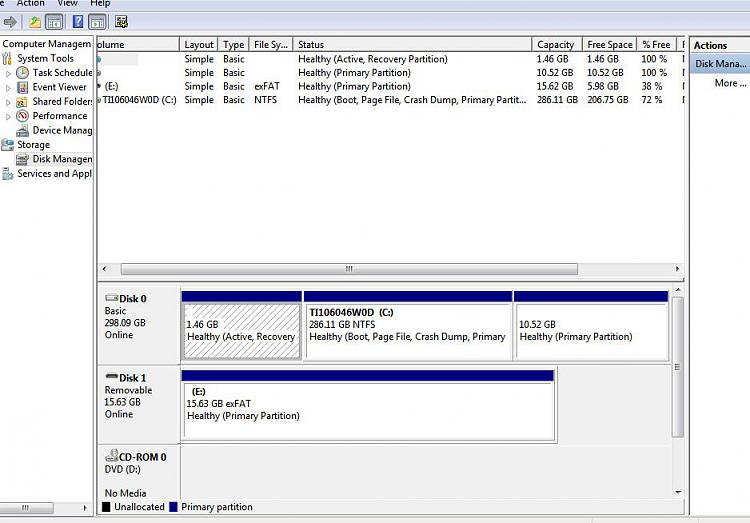New
#11
I don't know why there is no System flag on C, which signifies the System boot files are there. This is not correct. I'd boot the Win7 DVD as soon as you burn it to run a few Startup Repairs to see if it appears.
You can try uninstalling Norton bloatware using the special Norton Removal Tool to uninstall your Norton product.
This may help, along with the Troubleshooting Steps for Windows 7.
You can also benefit from using only the tools and methods given in Clean Reinstall - Factory OEM Windows 7 for your current install, but if it's varied too much from the way it's recommended to perform it in the tutorial then I'd do it over, deleting C during install to create a new Partition there.


 Quote
Quote