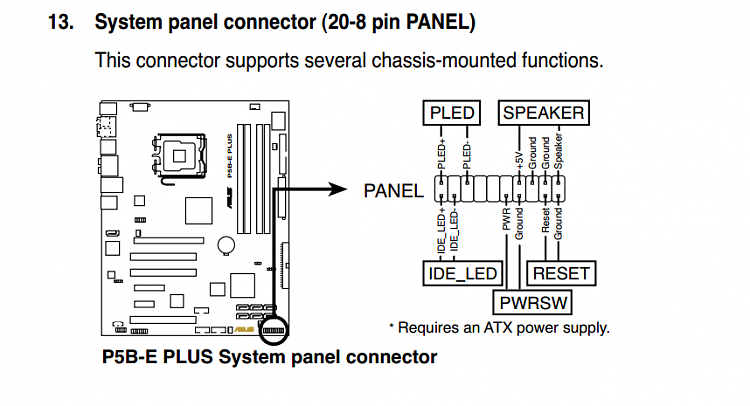New
#1
Case wiring problem
Hi, I have a problem and wondered if anyone can help. It isn't specific to window 7 but I am building a computer to run 7 using old parts. My Antec case has two HDD LED cables but my Asus mono only has one input socket. Also the speaker cable only has a red and black cable in a four pin plug but the mobo socket has four pins marked speaker/ground/ground/+5v. If I use two HDD's how do I get both LEDs to work and will the speaker work with just the two cables instead of four. Any help would be appreciated. Thanks.



 Quote
Quote