New
#11
System/Windows files scattered around 2 drives on windows 7.
-
-
New #12
Im really sorry that I'm doing multiple posts in a row, please dont mind
I've ran the software twice now, still has no effect whatsoever.
EasyBCD - Imgur
(note that i refreshed the disk management window inbetween)
edit:
When i disconnect the old HDD now it says that the windows isn't found, when i disconnect the new one it says that A part of windows is missing and im able to use the windows CD to fix it.
What has happened?Last edited by estXcrew; 25 May 2013 at 08:33. Reason: Adding info
-
New #13
-
New #14
1) I got a new PC
2) I rescued some old files from it (cat Pics, etc..)
3) Had problems with windows, reinstalled
4) Now having problems with the old HDD but cant get rid of it because windows put some shitty partition on my old HDD.
-
New #15
Hi,
Mmm...I've never encountered a situation where EasyBCD could not move the System files into the C:.
However, looking at your Disk Management screen, I notice a 101MB Unallocated partition sitting in front of your C:. I wonder if that is causing a problem?
Try removing the 101MB Unallocated partition by resizing C: into the unallocated space, then running EasyBCD again.
Use Partition Wizard from a bootable USB/CD/DVD for this operation:
Partition Wizard : Use the Bootable CD
It should look similar to this when you are done - note the red arrows:
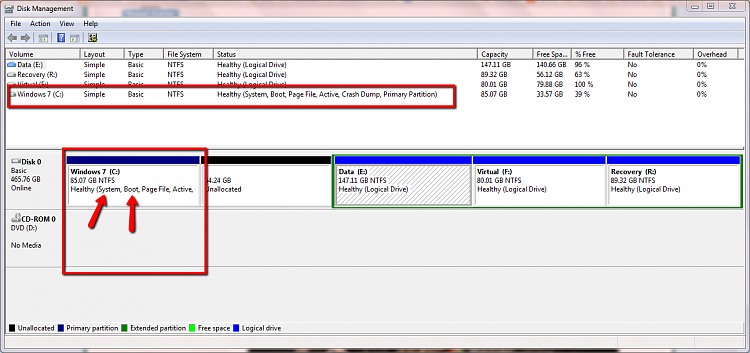
Related Discussions



 Quote
Quote