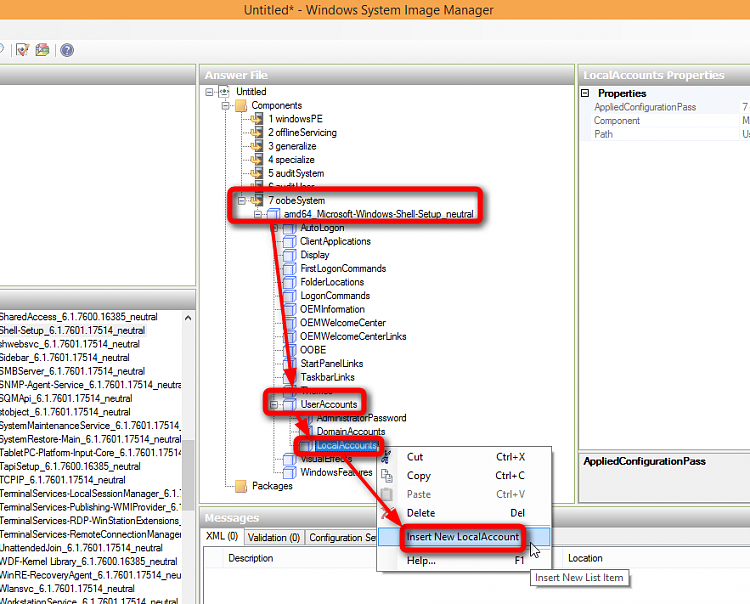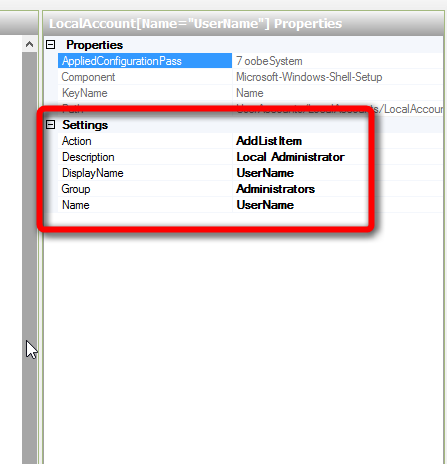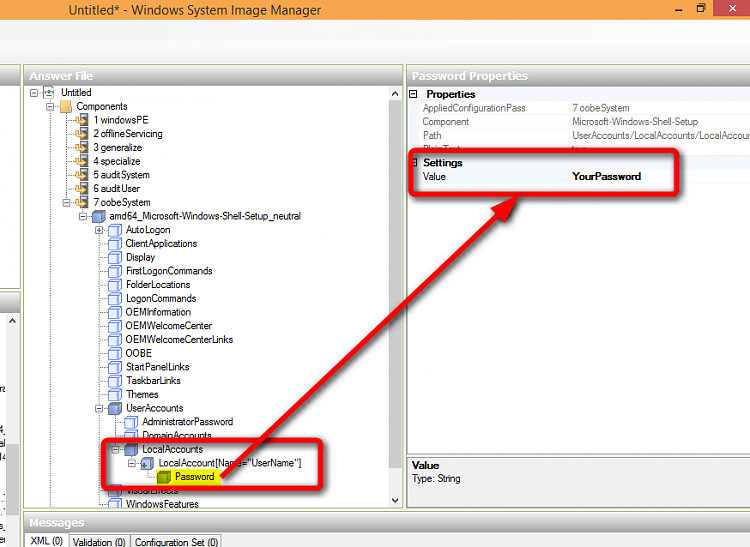New
#1
windows 7 sysprep keep asking for username
i created an answer key with windows system image manager for windows 7 professional 64 bit. everything works fine. but when i run sysprep with it keeps asking me for a username is there a way to not ask for username during sysprep and only ask for computer name. i created a local profile on there that i want them to use. the computer is not on the domain. basically i just want it to ask for computer name and not a username to create a new acct. i have made two profiles admin and a standard user one. i don't want to create a 3rd account. i tried theitbros method it still keeps asking for it.


 Quote
Quote fflineImage cpi:source="catalog:d:/sources/install_windows 7 professional.clg" xmlns:cpi="urn:schemas-microsoft-com:cpi" />
fflineImage cpi:source="catalog:d:/sources/install_windows 7 professional.clg" xmlns:cpi="urn:schemas-microsoft-com:cpi" />