New
#1
Error Of Can not find 'Onlineupdate/Liveupdate.exe '
-
-
New #2
drifking8887
Lets take a look at what is running the PC
Click here DDS
 Click on Download Now button
Click on Download Now button
 When the download is complete . Drag the DDS program from the Downloads folder to your Desktop
When the download is complete . Drag the DDS program from the Downloads folder to your Desktop
 Double click the DDS icon on the Desktop then click the Run button to run the tool.
Double click the DDS icon on the Desktop then click the Run button to run the tool.
 Place a check next to attact.txt and click Start . When done, DDS will open two logs
Place a check next to attact.txt and click Start . When done, DDS will open two logs
DDS.txt
Attach.txt
 Save two logs onto your desktop and upload them with your reply
Save two logs onto your desktop and upload them with your reply
-
New #3
Has this computer ever had Norton Antivirus or Symantec Antivirus software installed on it?
-
New #4
One of the best methods ( NEW )
This method which I've found out is one of the easiest methods. I hope it works for you too.
1. Copy or Cut the folder OnlineUpdate which is in Local Disk 'C'
2. Paste it in 'D' or New Volume 'E' or in your games folder.
3. If a pop up blocks you from copying saying that 'Cannot copy because file is open in 'ouc.exe' just skip them.
Reason :Because Microsoft Windows cannot search and find Online-update. The reason for that may be that some file may not have installed correctly.
Related Discussions

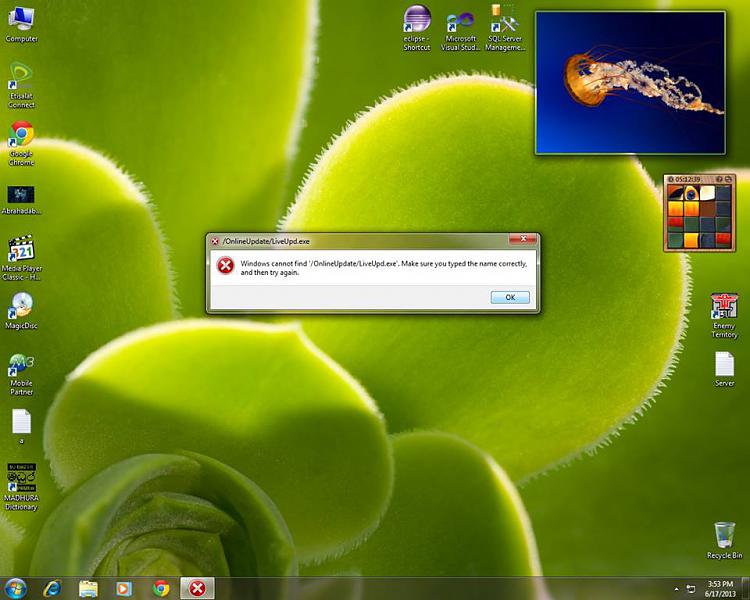

 Quote
Quote