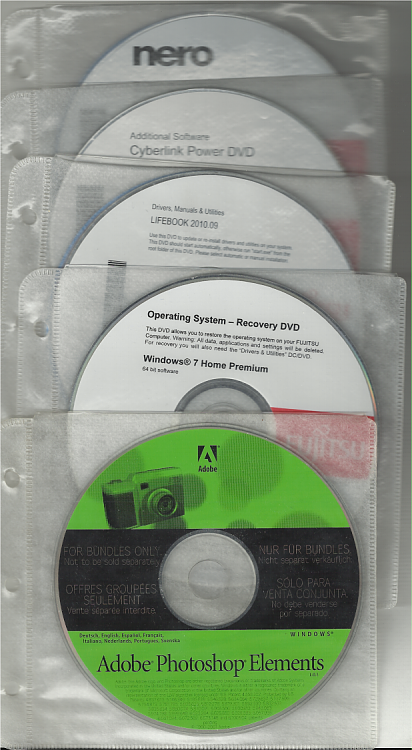New
#21
I would boot the Reinstallation DVD to clean reinstall following these steps to get a much superior install to the Recovery Disks with their preinstalled Bloatware: Reinstalling Windows 7
Since they provided you with Apps disk you can reinstall select apps you want without having to dump the whole mess in as Recovery Disks would do.
But I would not use the Drivers disk, instead use your Tag number at the Support Downloads webpage to get the very latest drivers for any which are missing in Device manager after install and optional Windows Updates has a day or two to track down any newer or missing. Until then put any wireless driver on a stick so you can get online for this purpose.


 Quote
Quote