New
#1
Changing Fonts in Windows 7
-
-
-
New #3
Thanksfor your reply.
I looked at the tutorial but as it seems others have the smae problem with Windows 7. It doesn't fix all of them.
-
-
New #5
Welcome to the Seven Forums
It can be done.
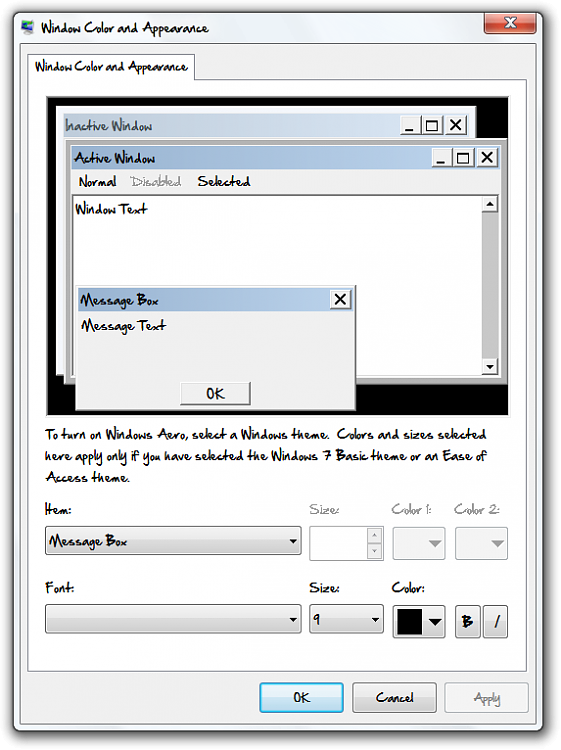
Backup the Registry 1st Registry - Backup and Restore
Download the 2 .reg files below 1 to change the fonts the other is for restoring the fonts to default.
Right click on Set_New_Default_Font.reg and click on Edit, on the Open file box click Run, Notepad will open.
Edit the 3 Hand of Sean between the quotes marks highlighted in the screenshot to your font(make sure you have the font installed) and save it.



Double click on Set_New_Default_Font.reg if you get the UAC click on Continue, you will get the Registry Editor warning click Yes on the next windows click OK.


Reboot the PC
These screenshots show what changes are made to the Registry.
Default

Changes
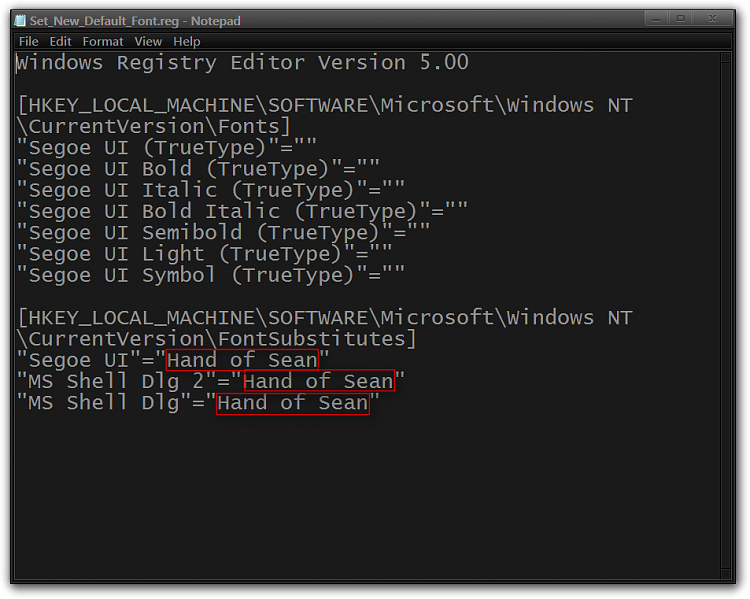
Jerry
Related Discussions



 Quote
Quote