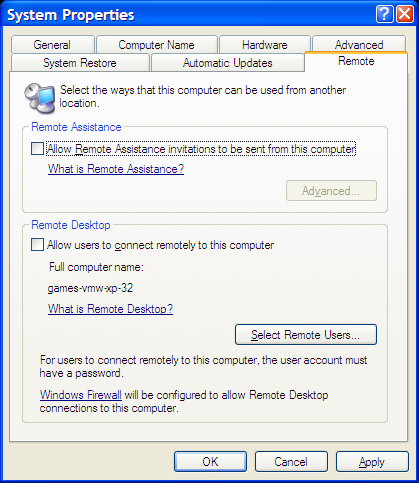New
#1
Weird set of issues - crash, "Microsoft call" and dead monitor
This is a strange one so I hope somebody can help give me their opinion.
My girlfriend's sister was upset the other day when I arrived at her house because she said her HP Pavillion XP computer (which is at least 5 or 6 years old) crashed and Microsoft called her about a virus. I immediately told her to hang up because it was a scam and Microsoft doesn't call people about viruses. So then I asked what happened and she said all of a sudden she got a blue screen and then it shut down on her. Like 5 or 10 minutes later she got a phone call saying they were Microsoft and they detected a virus on her computer.
I went in and checked the error logs and the only thing I could find were several errors involving "FTsata2" which looks like it's been going on for a little while at least. I ran her Avira, which was up to date, and ran Spybot, and no viruses were found. She said that Avira's "Luke Filewalker" popup came up before the crash, but no virus or activity was logged for Avira when I checked. I then ran ccleaner to be safe, and then rebooted. It seemed to start up fine, so I left.
About 2 hours later, I came back and her monitor was no longer working (also an older HP). I turned off the computer with the power switch and powered it back up, and the monitor didn't react. Just random flashes, but the blue power button kept blinking, which I found out indicates a problem with the monitor. I took it home to try it on my PC, and sure enough, the monitor is dead.
This now seems very strange that:
- she got a blue-screen of death and the computer crashed
- she got a call from "Microsoft" within minutes saying she had a virus
- her monitor died
all within a few hours. She doesn't want to buy a new computer unless she absolutely has to, so she wants to try a cheap used monitor first just to see if the PC still runs. I suggested that she at least start with a new monitor, but she's now afraid that maybe her PC killed her monitor. This may be a stupid question but is that even possible? Does any of this make any sense? She's afraid her PC still might have issues and plugging in a new monitor may fry the new monitor too. Is there any way possible that this can happen? I told her that can't happen and this whole thing is just a bunch of weird coincidences, but she insists it's got to be all linked somehow, and I admit, the timing is really unlikely to be just a coincidence.
Any thought other than the obvious "get a new PC"?


 Quote
Quote