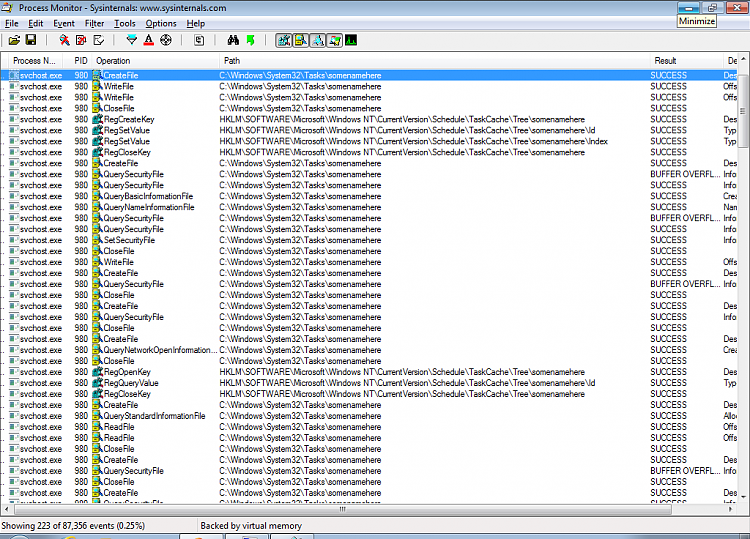New
#1
Task Scheduler: Error, custom handlers uneditable and reported corrupt
This scheduled task starts the Microsoft Transient Multi-Monitor Manager when a user logs on to a Windows user account
Task TMM: The Task image is corrupt or has been tampered with
---Located this one in [Microsoft][windows][mobilPC]
---The actions tab: Custom Handler
--- Attempt to use/view via EDIT: This type of action cannot be edited in this tool.
---so I cannot edit and repair it. I can delete it, but how would I be able to recreate it
---if I do not know where the program file is located and its name, and what switches to
---set on it.
Task GatherWiredInfo: The task image is corrupt or has been tampered with.
Task GatherWierlessInfo: The task image is corrupt or has been tampered with.
I read a thread from about a year ago on just about the same issue and the responders
kept insisting that user was using the taskschd.msc tool wrong. So I also do not want to
be asked "why do I want to do this", there is a problem and I am trying to find a fix.


 Quote
Quote A;;FA;;;BA)(A;;FA;;;SY)(A;;FR;;;AU)</SecurityDescriptor>
A;;FA;;;BA)(A;;FA;;;SY)(A;;FR;;;AU)</SecurityDescriptor>