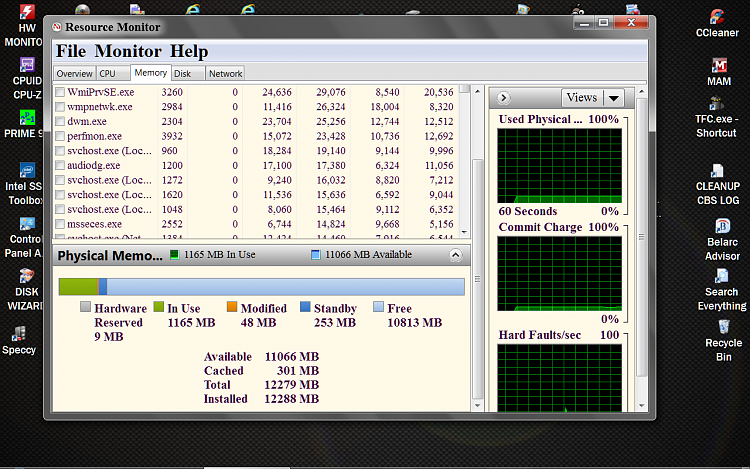New
#1
Is my win 7 64bits using the whole ram?
Hi guys!
i had to help a friend with a laptop like mine... while fixing the problem i notice that the laptop is way faster than mine, EVEN when it was only 2gb of ram while mine is 3gb of ram!.
well after checking the whole system trying to figure it out why it is so faster... then i discovered that it was a windows 7 64bits while mine is 32bits!
then i decide to upgrade mine, i got 4gb of ram and a new hdd to install the win764bits.
i proceeded wiht the installation of windows 7 64bits, ifter the insallation finished and enter to desktop for first time i clicked in computer properties.
since i have heard that 32bits version cant handle more than 3gb, anything over 3.5gb would be wasted, knowing that i thought that with a 64bit version all the ram then will be properly used but in "computer properties" (in the fresh install of windows 64bits, in "installed memory (RAM)" it says 4.00GB(3.37GB usable)
why?
is that correct?
should not show me 4gb usable?


 Quote
Quote