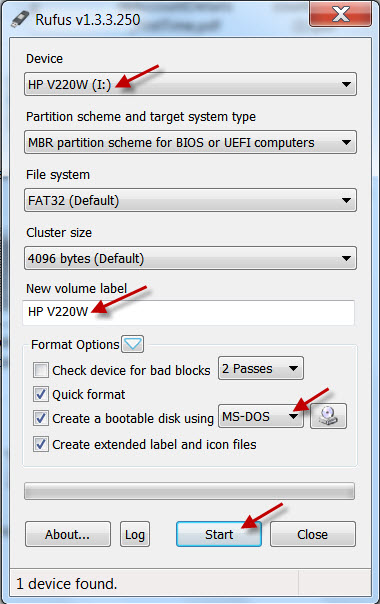New
#11
Yes, the Clean command was completed successfully.
I tried the format command but it says I need to select a disk.
I enter 'SEL DISK 0' and it says
'The disk you specified is not valid. There is no disk selected.'
I enter 'LIST DISK' and it says
'There are no fixed disks to show.'
I click Install now, and I get to where the disks are supposed to be listed, but it's blank. Why is this? Is this a problem? How do I fix it?


 Quote
Quote