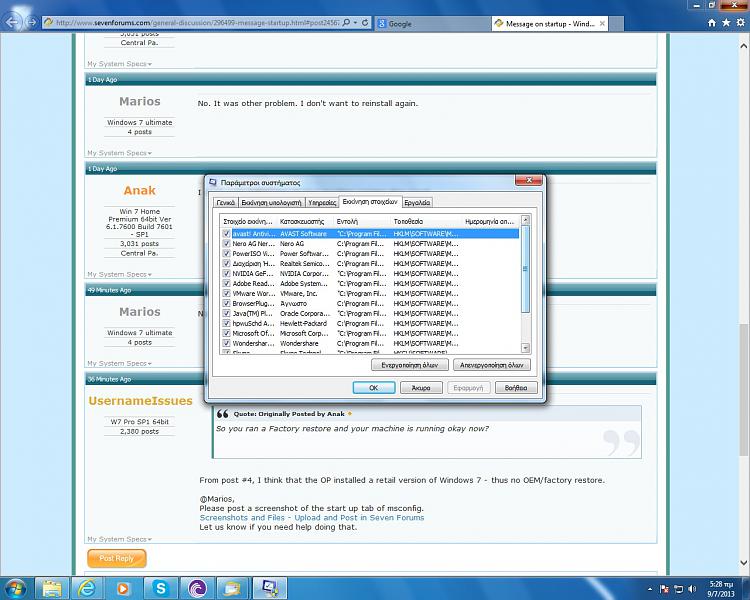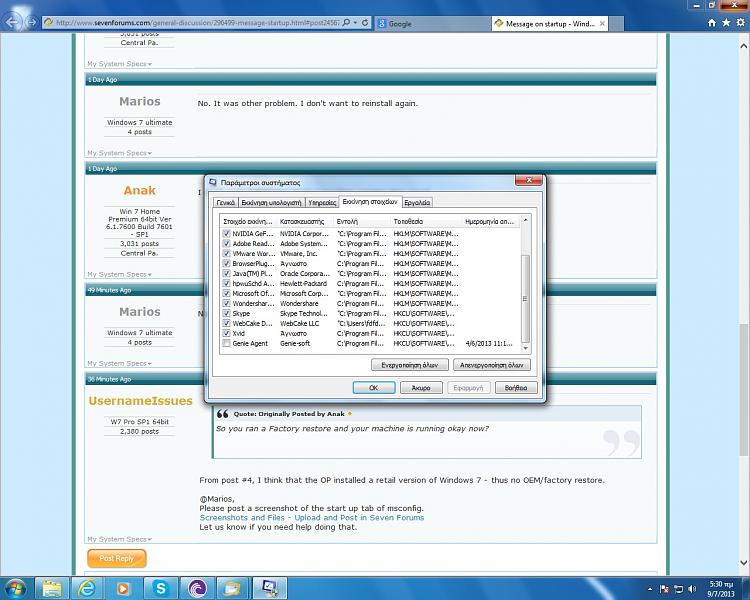New
#1
Message on startup
Hello,
I have Windows 7 Ultimate and an annoying Dos pop up window saying it runs C:\Windows Update\server.exe which does not really exist opens two times or three making me wait some time before the other startup processes finish and windows been functionable. I have run antivirus and registry fix program and didn't work. What should i do to fix it?


 Quote
Quote