New
#1
Denied Access to D:\ drive
Seems i ****** up my permission settings pretty badly thistime.
cmd is run as admin, and uac is off.
Code:C:\>whoami troll\hákon C:\>net user Hákon User name Hákon Full Name Hákon Comment User's comment Country code 000 (System Default) Account active Yes Account expires Never Password last set 18.8.2009 12:42:43 Password expires Never Password changeable 18.8.2009 12:42:43 Password required No User may change password Yes Workstations allowed All Logon script User profile Home directory Last logon 19.10.2009 01:39:46 Logon hours allowed All Local Group Memberships *Administrators Global Group memberships *None The command completed successfully. C:\>takeown /f "D:" /r /d y ERROR: Access is denied. C:\>icacls "D:" /grant administrators:F /t D:: Access is denied. Successfully processed 0 files; Failed processing 1 files C:\>
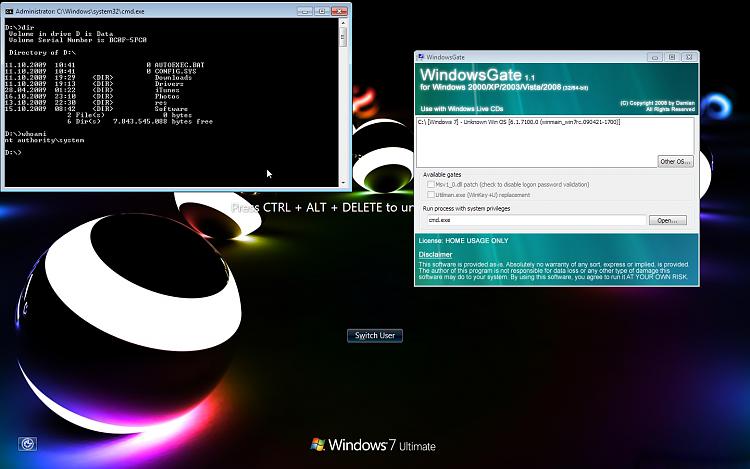

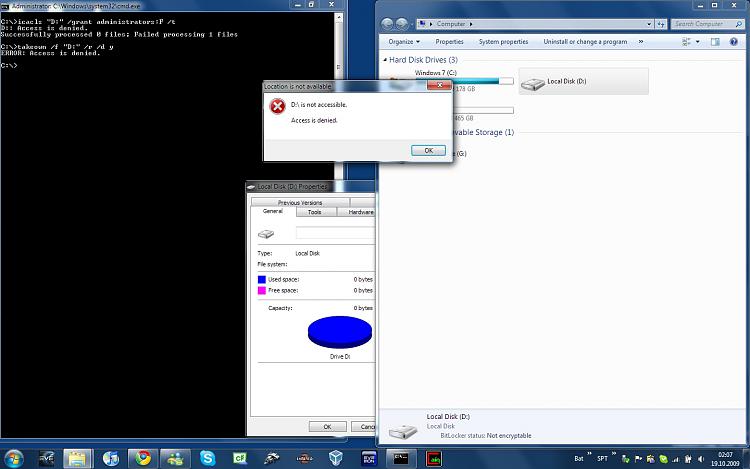

 Quote
Quote