New
#11
It's saying the disk is unusable, I don't know if it's because I don't have 4 speed or not.
Is there any way to install it?
Thanks,
LH.
It's saying the disk is unusable, I don't know if it's because I don't have 4 speed or not.
Is there any way to install it?
Thanks,
LH.
The lowest speed available will depend on your optical burner hardware, just use the lowest one.
The one you downloaded is:
Windows 7 Home Premium x64 SP1 U (media refresh) X17-58997.iso X17-59009.iso
On my hard drive it's:
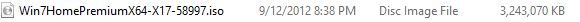
It will not burn to a disk (DVD-RW) it just keeps saying it is no longer usable. Is there any way to get it to work as I don't have an external drive big enough.
Thanks,
LH.
If you can boot into your current installation ( and you must be able to if you want to do a repair install), you can mount the iso and run setup from the mounted iso.
Any of the iso handling programs will do - free/trial versions, will be fine. Ultraiso should do the job:
BIN to ISO converter, ISO CD image editor and creator - Ultraiso Download Page
You need a fair bit of space on your HD to do a repair install.
How would I use these to run the ISO and how much space is required for it to run?
Thanks,
LH.
I am having problems with saving and loading file types in some programs. I can't get ultraISO to work as it says there is no drive, a similar message also appears in GTA 4 and will not let me load any saved games so it is unlikely that it is a problem in the program itself.
Is this a problem with windows not recognising the hard drive and is there any way to load the ISO file?
Thanks,
LH.
What are the exact problems you're having with Win7? Maybe we can help fix them.
You said you couldn't find the COA sticker with a readable Product Key. Did you find it, attached to the tower or on bottom of laptop? You'd need to have it or use the Factory Recovery run from it's partition or Disks - make the DIsks first either way. Acer eRecovery Management - Restore Using ALT - F10 - YouTube
Acer eRecovery Management - Restore from OS - YouTube
Acer Support: Frequently Asked Questions list for Recovery media and Restoring a system to factory load
If you have a readable Product Key then follow the steps in Clean Reinstall - Factory OEM Windows 7 using the latest official installer ISO for your licensed version with SP1 and Media Refresh, burned to a new DVD with the tool provided in Step 2.
I am missing several parts of Windows and features, command prompt missing, accessories missing, graphics problems, programs not loading as they should, some file formats will not load or save (ISO, GTA 4 saves, XLS & DOC files no longer work with Microsoft office).
I have found the serial key but I can't mount ISO files on anything.
Thanks,
LH.
Did you read the links in blue I provided above which show exactly how to run Factory Recovery or do the superior Clean Reinstall - Factory OEM Windows 7?
Nothing is said in any of them about mounting an image. If you want to do the reinstall download the ISO provided and burn to DVD or write to flash stick with the tool provided. Then boot the disk, during Clean Install Windows 7 delete all partitions as shown in Steps 7 and 8, Create and Format new partition(s) or just click Next to have the installer do it for you.
Make sure you stick with the steps in the first tutorial above to get and keep a perfect install.