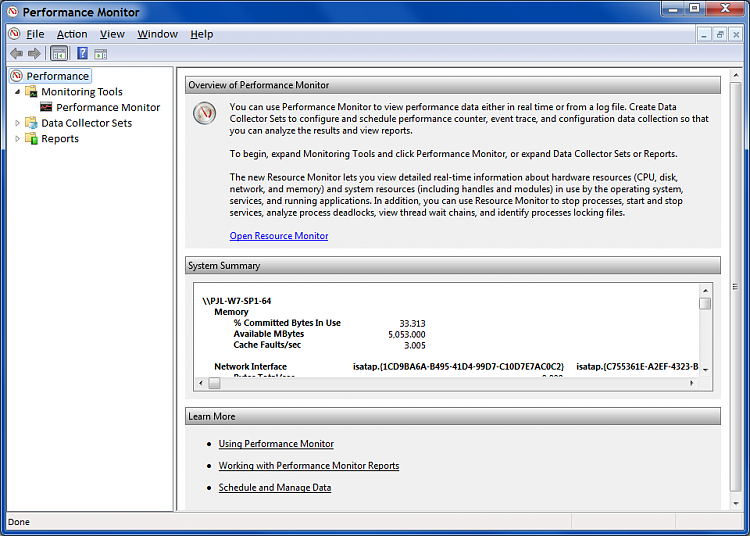New
#1
What should I do before I reformat my hard-drive
Hello
I have found a program in my programs folder that I know is a bandit and it won't delete. I also have so much 'stuff' in my folders that has been dumped there by long-deleted software that my 750mB hard drive was full. I had three versions of AutoCAD which I removed but its left loads of legacy stuff and I do not know what is safe to delete.
Therefore, I am planning on doing a reformat of my hard drive. I am backing everything up, as you do (forgot outlook on one backup - a years e-mails gone. ouch!) but should I do more. I assume any nasties cannot hide elsewhere like the printer, say, and I assume a reformat does clean the disc or should I use a 'killdisc'?
With a clean disc, is there a procedure I should adopt. I would love to keep a text-log of everything that goes on that I could compare with as I use the machine - a kind of monitor. If I am to stay with windows and not port to Linux, I need to know what is happening 'under the hood'.
Any advice is welcome.
Regards


 Quote
Quote Remember to scan your backup files for malware.
Remember to scan your backup files for malware.